How to Play Elden Ring on PC: Setup and Tips
Welcome to your ultimate Elden Ring guide! Are you new and excited to explore the Lands Between? Or maybe you’re already playing and want to do better. This article has all you need for playing Elden Ring on PC. We’ll talk about system requirements and how to install the game. Our goal is to make your PC gaming smooth and fun.
Our guide is packed with tips for both new and skilled players. We aim to make your game journey easier. Get ready to unravel the secrets of Elden Ring with us!
Introduction to Elden Ring
Elden Ring is a major new game from FromSoftware. It’s an exciting action role-playing game that started in February 2022. It quickly became popular, combining things people love from games like Dark Souls and Bloodborne with a big open world to explore.
The Elden Ring overview talks about how the game focuses on exploring and finding new things. Players become the Tarnished and go on a mission to be the Elden Lord. This adventure takes you through a huge area with different places, tough enemies, and lots of interesting spots that make the game fun.
- Exploration includes locating ruins, encampments, mini-dungeons, and nomadic merchants.
- Discover various hidden treasures and enhancements for your character, including memory slots for spells, which can only be increased by finding Memory Stones in the world.
- Players can utilize bows and crossbows featuring diverse ammo types like bleed and fire, adding layers to combat strategies.
- Challenging bosses await around each corner, such as the Tree Sentinel and Margit the Fell Omen, making skill and strategy vital for success.
- Engaging with the open world allows players to uncover upgrades for weapons and methods for enhancing their character’s abilities without rushing.
The game wants you to take your time. It lets players get better and collect things they need before going up against the really big challenges. Getting to around level 20 before you face big bosses can really help keep you alive. This makes the action role-playing game experience in Elden Ring even better.
System Requirements for Elden Ring
To enjoy Elden Ring at its best, meeting system requirements is key. You need to look at minimum and recommended specs. This makes sure your system handles the game’s vast world and detailed graphics well.
Minimum Requirements
If you’re ready to start your adventure without top-tier hardware, check the minimum specs. Here they are:
- Operating System: Windows 10
- Processor: Intel Core i5-8400 or AMD Ryzen 3 3300X
- Graphics Card: Nvidia GeForce GTX 1060 (3GB) or AMD Radeon RX 580 (4GB)
- RAM: 12 GB
- DirectX: DirectX 12
- Storage: 60 GB free disk space
Recommended Requirements
To fully enjoy Elden Ring, aim for the recommended specs or higher. They boost graphics and game performance:
- Operating System: Windows 10/11
- Processor: Intel Core i7-8700K or AMD Ryzen 5 3600X
- Graphics Card: Nvidia GeForce GTX 1070 (8GB) or AMD Radeon RX Vega 56 (8GB)
- RAM: 16 GB
- DirectX: DirectX 12
- Storage: SSD with 60 GB or more free disk space
Shadow of the Erdtree needs the same specs as the main game. With the DLC, total game size is 75.06 GB. Meeting these specs helps ensure a smooth gaming experience.
How to Play Elden Ring on PC: Setup and Installation
Getting started with Elden Ring on PC is easy. Just download and install the game to begin. Before you start, check that your PC meets the game’s system requirements. This ensures the game runs smoothly.
Downloading and Installing the Game
To download Elden Ring, first go to a digital store such as Steam. Here’s how to get and install Elden Ring:
- Open the Steam application.
- Search for Elden Ring in the store.
- Add the game to your cart, then proceed with the purchase.
- Once purchased, select the download option.
- Monitor the download progress; completion time will vary based on internet connection and disk write speeds.
- After downloading, the installation will run automatically, taking just a minute or two.
Elden Ring needs up to 60GB of hard drive space. Ensure you have enough space before downloading. If you see error messages during installation, they typically point to file issues or system incompatibility.
Updating Drivers for Optimal Performance
With Elden Ring installed, it’s crucial to update your graphics drivers. Updating helps improve game stability and visuals. Here are steps to update your graphics drivers:
- Identify whether your graphics card is Nvidia or AMD.
- Visit the official Nvidia or AMD website.
- Locate the drivers section, then select your GPU model.
- Download the latest drivers available.
- Install the downloaded drivers by following the instructions on-screen.
Keep your graphics drivers up to date. This solves performance problems and avoids glitches. It’s key for a smooth Elden Ring experience.
Optimizing Your PC Settings for Elden Ring
To fully enjoy Elden Ring, you need to adjust your PC settings just right. Tweaking the Elden Ring graphics settings can make gameplay smoother and improve performance. You should look for settings that help the game run well with what you have. Here are some tips on adjusting your graphics for better play.
Graphics Settings and Tweaks
Changing graphics settings to fit your computer can really boost performance. Depending on what your device can handle, here are the best settings to use:
- Texture Quality: Medium
- Antialiasing Quality: Low
- SSAO: Medium
- Depth of Field: Off
- Motion Blur: Off
- Shadow Quality: Medium
- Lighting Quality: Medium
- Effects Quality: Medium
- Volumetric Quality: High
- Reflection Quality: High
- Water Surface Quality: Low
- Global Illumination Quality: High
- Grass Quality: High
Choosing these settings helps balance great visuals with fluid gameplay. This is especially true if you want a constant frame rate.
Performance Enhancement Techniques
Besides tweaking your graphics, here are some tricks to make Elden Ring run better:
- Set a frame rate cap at 60fps to avoid frame drops.
- Monitor performance at 1440p resolution to assess efficiency.
- Prioritize Elden Ring in Windows Task Manager to boost CPU use.
- Turn off apps you’re not using to free up RAM.
- Switch on Windows 10/11 Game Mode for better gameplay support.
- Keep your graphics drivers updated for the best performance.
- Try out tools like Special K or Flawless Widescreen to tweak frame rates.
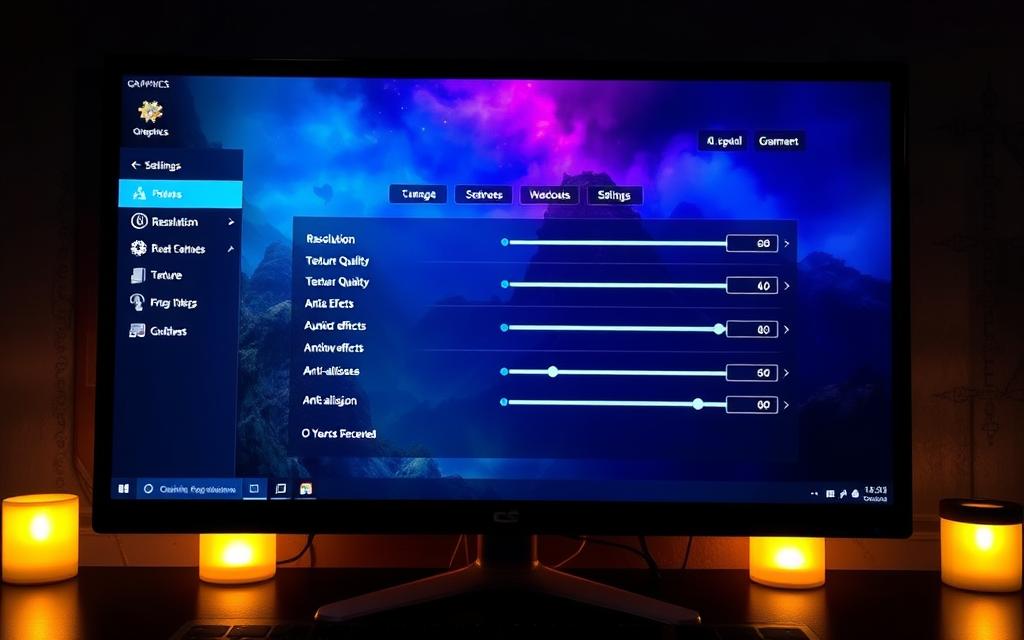
Using these tips with the right graphics settings can give you smoother frame rates and more fun playing. Getting your system to meet Elden Ring’s recommended specs will make your experience in its vast world even better.
Gameplay Tips for Beginners
For those new to Elden Ring, learning the gameplay can really enhance the adventure. It helps to know the basics, as they improve your performance. Tips for beginners cover game mechanics, exploring, and fighting strong enemies.
Understanding the Game Mechanics
Getting the hang of game mechanics is key. You need to manage stamina, health points (HP), and focus points (FP) for fighting and moving. Dodging is better than blocking, thanks to invincibility frames (i-Frames). Mastering this can save you in tough fights.
Exploration and Combat Basics
Exploring Elden Ring is full of rewards, with hidden treasures and important NPCs everywhere. Get the Flask of Wondrous Physick early. It lets you use crystal tears for special bonuses. Use Rainbow Stones to avoid dangerous falls. Fighting certain enemies early on boosts your stats and gear.
Leveraging the Open World
The open world of Elden Ring offers many gameplay benefits. Items like Margit’s Shackles are very helpful in boss fights. Talking to NPCs starts side quests, adding to the story and rewards. Using Spirit Ashes in hard battles calls NPC allies for help. This strategy makes the game more enjoyable.
Advanced Techniques for Experienced Players
For those who love Elden Ring, going deeper into advanced strategies is key. These methods help seasoned players improve their game. You can create stronger characters and fight better by customizing your hero, using resources smartly, and sharpening combat skills. Overcoming tough challenges in the game becomes easier.
Character Customization and Builds
How you build your character affects your playing style in Elden Ring. It’s important to choose attributes that suit how you like to play. Whether you prefer agility or using magic, picking the right traits is crucial. The game offers many classes, so you can mix and match to make your character unique.
Effective Use of Runes and Items
Using runes and items wisely can turn tough battles in your favor. Farming runes helps you improve your character and upgrade Spirit Ashes with Glovewort. This is really helpful against tough bosses. Also, some items, like the Flask of Wondrous Physick, give you temporary boosts without permanent losses. This can make a big difference in survival.
Mastering Combat Strategies
Being good at fighting is central to playing well. It’s smart to learn what your enemies’ weak points are. Skills like parrying, using the Guard Counter, and keeping an eye on your stamina are key. Sneaking around can also help reduce the number of foes without a direct fight. Knowing boss moves and weapon animations helps you in difficult battles.
| Technique | Description | Benefits |
|---|---|---|
| Character Builds | Tailoring attributes and classes to your playstyle | Maximized effectiveness in battles |
| Effective Rune Usage | Strategic farming and upgrading to enhance abilities | Increased survivability and combat gear |
| Combat Strategies | Mastering techniques like parrying and stamina management | Improved chance of defeating tough enemies |
Common Issues and Troubleshooting
Many players face performance issues while playing Elden Ring on PC. These include stuttering and low frame rates. It’s key to fix these issues for the best gaming experience. Make sure to adjust settings, close extra apps, and update drivers regularly to boost game performance. Learning how to troubleshoot Elden Ring can make your game run smoother and be more fun.
Performance Problems and Solutions
Elden Ring’s performance problems can ruin the fun. Issues like stuttering and jumping frame rates are common. But there are ways to solve these problems:
- Keep your graphics drivers updated. Use versions Nvidia 511.79 or AMD Adrenalin 21.10.
- In your GPU settings, follow the recommended options. Limit frames to 59 FPS for less lag.
- Make sure Nvidia Control Panel’s shader cache is set to Unlimited.
- If you’re on a desktop, choosing High Performance graphics can really up your game quality.
About 50% of Elden Ring’s online issues can be fixed by restarting the game or your PC. A strong internet connection is also crucial because 70% of online problems are due to shaky networks.
Game Controls and Customization
Tailoring game controls can boost your enjoyment and efficiency in Elden Ring. It’s good to adjust for your preferred keyboard, mouse, or gamepad setup. Follow these tips for better control customization:
- Go to the game settings to try out different control setups.
- Adjust keybindings to suit your play style and increase game response.
- Make the most of the Easy Anti-Cheat feature for better online gaming.
It’s important to verify your game files to solve technical issues. Doing this can fix up to 40% of performance glitches caused by corrupted or missing files.
| Issue | Recommended Action |
|---|---|
| Stuttering Performance | Update graphics drivers, set frame rate cap to 59 FPS, and optimize graphics settings. |
| Online Not Working | Restart the game or PC, check internet connection, and verify game files. |
| Low Frame Rates | Select High Performance in graphics settings and ensure the shader cache is unlimited. |
| Input Lag | Customize game control settings to match personal preferences and improve responsiveness. |
Community Resources and Support
Joining the Elden Ring community can make your game more exciting. By using forums and resources, you connect with other players. You also get tips about the game’s deep mechanics. These forums are full of useful chats and advice. They can help you understand Elden Ring better.
Forums and Guides
Elden Ring forums are great for finding game guides and tips. These are made by experienced players. People talk about everything from making your character to beating tough bosses. Reddit has many threads on things like fighting skills and making a strong character. These forums let you ask questions. You can get advice from players who have been where you are.
Joining Multiplayer Experiences
Playing with others brings a new layer to Elden Ring. Working with other Tarnished makes hard challenges easier. And you can beat tough parts of the game together. Co-op play is more than just fun. It helps you make friends in the Elden Ring world. Using forums to find teammates can improve your adventure in the Lands Between.
Conclusion
To finish our detailed look at Elden Ring, getting ready is key. Make sure your system is up to par. Embracing the gameplay strategies we talked about, like weapon customization and Guard Counters, will enhance your journey through The Lands Between.
The final thoughts on Elden Ring stress the need to explore and be good at combat. Players must carve their own paths and face tough enemies bravely. Some players might face technical issues on their PCs, especially with the latest hardware. However, most enjoyed smooth gameplay at around 60 FPS, even in heavy fight scenes.
If you’re excited to dive into Elden Ring on your PC, understand its combat and world. Also, know how to use your character’s skills well. For more details on the game, consider reading a thorough game summary. Get ready for an unforgettable quest to become the Elden Lord.
FAQ
What are the minimum requirements to play Elden Ring on PC?
To play Elden Ring on a PC, you need Windows 10. You also need an Intel Core i5-8400 or AMD Ryzen 3 3300X. Another requirement is Nvidia GeForce GTX 1060 3GB or AMD Radeon RX 580 4GB, 12 GB RAM, and DirectX 12. Plus, you’ll need 60 GB of storage and more for the “Shadow of the Erdtree” DLC.
How do I install Elden Ring on my PC?
You can get Elden Ring from Steam. Before installing, check you have enough PC storage. Download, and then follow the prompts to install.
What performance issues can I expect while playing Elden Ring on PC?
You might see stuttering or low frame rates. Fix these by adjusting graphics or cutting down background apps. Keeping system drivers updated helps too.
How can I optimize the graphics settings for Elden Ring?
For better graphics, set qualities like texture to medium. Dynamic resolution and frame rate adjustments help too. Try tweaking VSync for a smoother experience.
What are some beginner tips for playing Elden Ring?
Start by learning about stamina, HP, and FP. Get good at dodging and attacking. Use runes for upgrades. Explore to find helpful items and shortcuts.
How can experienced players improve their gameplay in Elden Ring?
Advanced players can focus on character customization. Work on your combat skills. Try different weapons and items to find what works best.
What resources are available for connecting with the Elden Ring community?
Check out forums like Reddit and official game channels. Engaging with others offers guides, tips, and team gameplay. This makes your experience more fun.










