Can I Play GTA 5 on My PC? System Compatibility Check
Before you jump into the exciting world of Grand Theft Auto V (GTA 5), you need to make sure your PC can handle it. Since its release on April 14, 2015, the game has been a test of a computer’s performance. This guide will help you answer the question, “can I play GTA 5 on my PC?”
We will look at the game’s system requirements and give you tips on PC compatibility for GTA 5. If your computer is up to the task, you can dive into the adventures waiting in Los Santos with no issues.
Understanding GTA 5 System Requirements
Want to enjoy Grand Theft Auto V on your PC? Know the system requirements first. Learning what your PC needs helps ensure a smooth game. We’ll dig into the basic and optimal specs for playing GTA 5. We’ll also compare them.
Minimum Requirements to Play GTA 5
The bare minimum to run GTA 5 might make the game perform less well. Here’s what you need:
- Processor: Intel Core 2 Quad CPU Q6600 @ 2.40GHz or AMD Phenom 9850 Quad-Core @ 2.5GHz.
- RAM: 4GB.
- Graphics Card: NVIDIA 9800 GT 1GB or AMD HD 4870 1GB.
- Disk Space: 72GB of free HDD space.
Recommended Requirements for Optimal Gameplay
For the best gameplay, follow GTA 5’s recommended specs. They promise better graphics and smoother action. Here’s what improves the experience:
- Processor: Intel Core i5 3470 @ 3.2GHz or AMD X8 FX-8350 @ 4GHz.
- RAM: 8GB.
- Graphics Card: NVIDIA GTX 660 2GB or AMD HD 7870 2GB.
- Disk Space: Still requires 72GB available.
Comparing Minimum vs. Recommended Specs
Choosing between minimum and recommended specs has a big impact. While minimum lets you play, recommended amps up performance and visuals. This comparison of GTA 5’s system requirements shows that aiming for better specs offers more fun.
| Specification | Minimum Requirements | Recommended Requirements |
|---|---|---|
| Processor | Intel Core 2 Quad Q6600 / AMD Phenom 9850 | Intel Core i5 3470 / AMD X8 FX-8350 |
| RAM | 4GB | 8GB |
| Graphics Card | NVIDIA 9800 GT 1GB / AMD HD 4870 1GB | NVIDIA GTX 660 2GB / AMD HD 7870 2GB |
| Disk Space | 72GB | 72GB |
Key Hardware Specifications for GTA 5
Understanding the vital hardware specs for GTA 5 is key for gamers wanting top performance. Several parts are important, like the processor, graphics card, and memory needs. These are critical to enjoy the game fully.
Processor Requirements
To play GTA 5, you need at least an Intel Core 2 Quad Q6600 at 2.40GHz or an AMD Phenom 9850 at 2.5GHz. For better gameplay, it’s advised to upgrade to an Intel Core i5-3470 or an AMD X8 FX-8350. These processors, though older, can still support the game well. This lets players explore Los Santos extensively.
Graphics Card Capabilities
Choosing the right graphics card for GTA 5 is key for the best visuals and smooth play. The game needs at least an NVIDIA GeForce 9800 GT with 1GB or an AMD Radeon HD 4870 to start. For better graphics, an NVIDIA GeForce GTX 660 or an AMD Radeon HD 7870 is recommended. They must work with DirectX 10 for a glitch-free gaming experience.
Memory and Disk Space Considerations
The game’s memory requirements start at 4GB of RAM, with 8GB recommended for smoother play. GTA 5 needs 110GB of disk space for installation. This highlights the importance of lots of storage, especially for new updates and expansions. Investing in a quick SSD can cut loading times and make the game run smoother.
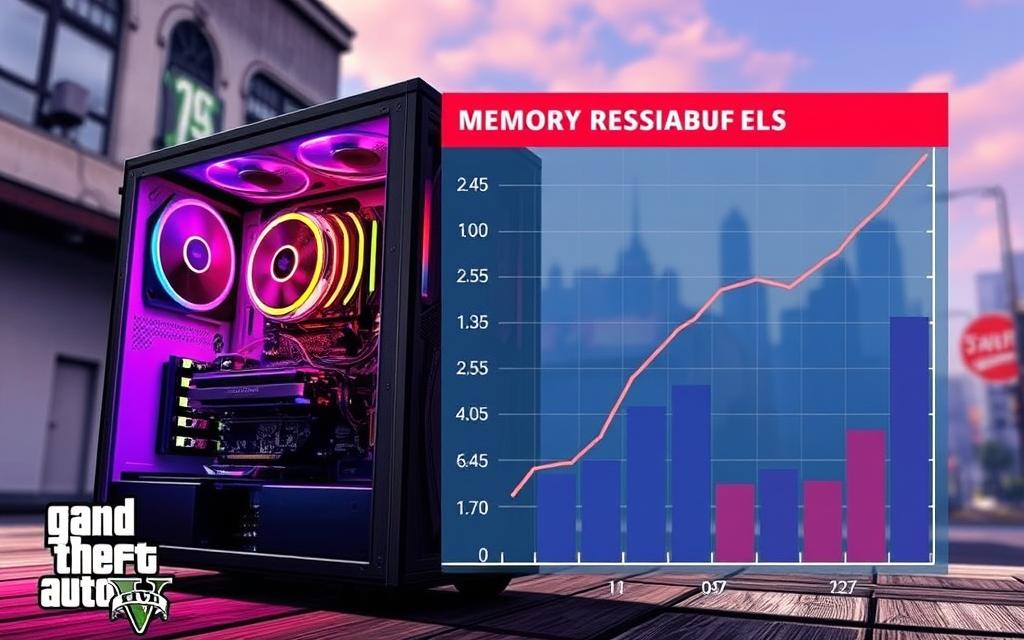
Checking Your PC Compatibility
If you’re excited about playing GTA 5, checking if your PC is up to the task is key. Knowing your PC’s specs is the first step. This helps you see if your computer is ready for GTA 5.
How to Find Your PC Specs
Begin by heading to your computer’s settings to find its specs. On Windows, right-click ‘This PC’ or ‘My Computer’ and click ‘Properties’. You’ll see important info like:
- Processor type
- Installed memory (RAM)
- Operating system version
This data lets you figure out if your PC meets GTA 5’s minimum or recommended specs.
Using Online Compatibility Check Tools
Using web tools makes it easy to check if your PC can run GTA 5. Sites like “Can You Run It?” let you test your PC quickly. Either enter your specs or allow an automatic scan. You’ll learn:
- Compatibility with minimum and recommended requirements
- Which hardware might need an upgrade
These online resources make checking your PC’s compatibility with GTA 5 straightforward, even if you’re not tech-savvy.
| Specification | Minimum Requirements | Recommended Requirements |
|---|---|---|
| Operating System | Windows 7 64 Bit or better | Windows 10/8.1/8 64 Bit |
| Processor | AMD Phenom 9850 Quad-Core @ 2.5GHz | Intel Core i5 3470 @ 3.2GHz or AMD X8 FX-8350 @ 4GHz |
| RAM | 4 GB | 8 GB |
| Graphics Card | NVIDIA 9800 GT 1GB / AMD HD 4870 1GB | NVIDIA GTX 660 2GB / AMD HD 7870 2GB |
| Disk Space | 65 GB available space required | 65 GB available space required |
can i play gta 5 on this pc
To find out if your PC can run Grand Theft Auto V, you need to check your system specs. It’s important to follow a step-by-step method. This makes sure your computer meets the game’s needed specs.
Steps to Verify Your Configuration
Here’s a GTA 5 compatibility checklist to see if your PC is up to the task:
- Your CPU is crucial. It should meet or go beyond the minimum specs.
- A good GPU is necessary for smooth play. Make sure yours is up to par.
- Check your RAM. You need at least 8 GB for the best gaming experience.
- GTA 5 needs a lot of disk space. Ensure your PC has enough.
Common Compatibility Issues
Playing GTA 5 can come with issues. Older Windows versions, like those before Windows 10, often cause problems. PCs with integrated graphics can result in low frame rates or crashes. Matching your hardware with the game’s requirements is key for smooth gaming.
Upgrade Options for Better Performance
To improve your gaming setup, consider these hardware upgrades for better GTA 5 play:
- Boosting your RAM to 16 GB makes your PC more efficient at multitasking.
- A stronger graphics card, like the PowerColor Fighter Radeon RX 7600 XT, boosts visuals.
- Switching to an SSD cuts down on loading times. It makes getting into the game faster and enhances your play.
By upgrading, you can enjoy games at higher settings. Even at 1080p, these changes can lead to 4K resolution at 60 fps. This provides a much smoother and more visually appealing experience.
Performance Tips for Running GTA 5
Improving Grand Theft Auto V’s performance can change the way you game. For those with mid-range setups, making a few tweaks can make the game run smoother. This article will share important tips to boost your GTA 5 gaming experience.
Optimizing Graphics Settings
Optimizing your graphics settings is key for better gameplay in GTA 5. Adjust texture quality, anti-aliasing, and shadows to increase frame rates. For example, reducing MSAA from 8x to 2x can improve performance. Lowering grass quality from Ultra to Normal could give you 12 extra frames per second for smoother play.
Reducing Load Times with SSDs
Using an SSD can cut down GTA 5’s load times and boost performance. It also solves texture pop-in problems for smoother transitions. This change creates a more engaging game experience and cuts down on wait times compared to old hard drives.
Tweaking In-Game Options for Best FPS
Adjusting in-game settings can lead to better FPS and gameplay. Turning off advanced post-processing effects can save essential system resources. Changing power settings on Windows to Best performance mode can also help. Keep your system running well by cleaning the temp folder and updating your graphics drivers regularly. This prevents the common lagging issue gamers face.
Learn more about the key strategies for fine-tuning graphics and system settings for a smooth gaming experience.
Conclusion
To wrap up the discussion on GTA 5, it’s key to remember the game’s system needs. This ensures you get the best out of it. GTA 5’s beautiful graphics and huge world have won many fans. So, making sure your PC is up to the task is essential for a smooth gaming journey. This lets you dive into Los Santos without a hitch.
Playing GTA 5 on a PC has its perks, like better graphics and gameplay. It also lets you join a big community that makes game mods. Plus, GTA Online is best on PC. It lets you play with friends and others in a lively setting.
Before jumping into GTA 5, check if your PC meets the game’s requirements. If it falls short, upgrading could enhance how you play. This allows you to enjoy all the game has to offer. Follow these tips to get the most out of GTA 5’s rich features.
FAQ
Can I play GTA 5 on this PC?
Check your PC’s specs to see if they match GTA 5’s needs. You’ll need the right processor, RAM, and graphics card.
What are the GTA 5 system requirements?
The minimum specs need a Quad CPU Q6600 or Phenom 9850, with 4GB RAM and a 9800 GT or HD 4870 graphics card. For a better experience, aim for an i5 3470 or FX-8350, 8GB RAM, and a GTX 660 or HD 7870.
How can I check my PC compatibility for GTA 5?
Check if your PC can run GTA 5 by using “Can You Run It?” online. Or, you can look in your Windows settings.
What are the common compatibility issues when running GTA 5?
You might face issues like low frame rates or crashes. These problems often happen on old systems or with integrated graphics.
What upgrades can improve performance for running GTA 5?
Better RAM, a new graphics card, and switching to an SSD can make GTA 5 run smoother.
How important are graphics settings in optimizing GTA 5 performance?
Tweaking graphics settings is key. Lowering some settings can boost frame rates, especially on mid-range cards.
How do I find my PC specifications?
Find your PC’s specs by going to the Control Panel, click on ‘System.’ There, you’ll see your processor, RAM, and OS.
Why is SSD recommended for playing GTA 5?
SSDs make GTA 5 load faster and reduce texture pop-ins. This means you get a smoother gaming experience.










