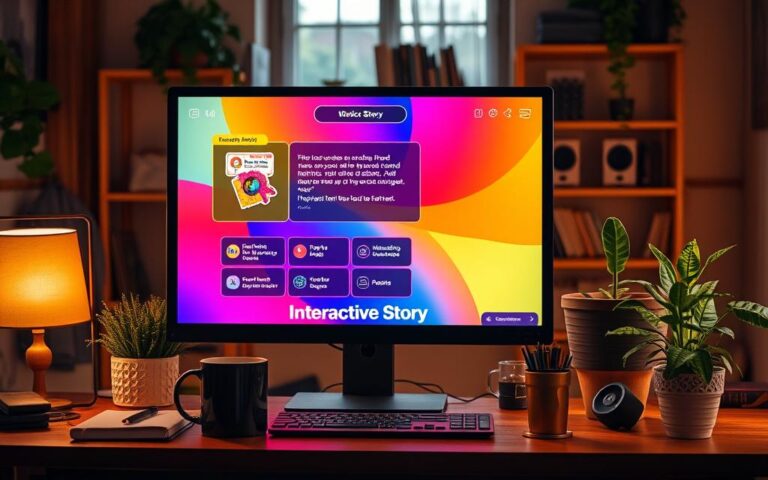Can You Play Vainglory on PC? Complete Setup Guide
Do you wonder if you can play Vainglory on PC? Since its debut in 2014 on iOS and later on Android and Windows, Vainglory has become a favorite. It supports crossplay, so players from different platforms can play together seamlessly.
Let’s look at how to get Vainglory running on a PC for a better gaming experience. With a powerful emulator like BlueStacks 5, you can significantly improve your gameplay. BlueStacks not only runs better than before but also lets you tailor controls and gameplay. This makes battles smoother and more fun. We’ll show you how to set up Vainglory on your PC.
Introduction to Vainglory
In 2014, Vainglory became a big name in MOBA games. Players fight in teams to take down the enemy’s base, the “Vain.” The game is designed to make you think carefully, requiring a balance of attack and defense. Players must defend their base and trick the enemy team.
Overview of the Game
Vainglory matches are deep and engaging, lasting 20 to 30 minutes. You can choose from many heroes, each fitting different styles of play. It’s praised for its fluid gameplay and stunning graphics. Players discover strategies like split-pushing to win. Plus, with cross-play, PC and mobile gamers can play together, making the community bigger.
Key Features of Vainglory
Vainglory is known for high quality and satisfying its users. Key features include:
- Visually Stunning Interface: Its graphics and animations are top-notch, enhancing the gaming experience.
- Smooth Gameplay Mechanics: The game is easy to navigate, providing a smooth experience.
- Diverse Hero Selection: There are lots of heroes, allowing for many strategies and tactics.
- Cross-Platform Play: You can play with or against anyone, no matter their device, which makes for great games.
- Advanced Control Options: With tools like ApowerMirror, players can get better control and extra gameplay features.
Vainglory is a top free-to-play game made by Super Evil MegaCorp. It stands out in the mobile gaming world. Players put in time and work to get good at the game. It offers a satisfying challenge and has a strong following.
Why Play Vainglory on a PC?
Choosing to play Vainglory on a PC brings many benefits. It can make your game play much better. From improved controls to better performance, these perks make it a great choice. Below, we’ll discuss the advantages of PC gaming and the downsides of mobile controls.
Advantages of PC Gaming
Playing Vainglory on a PC comes with many perks. Here are a few key ones:
- Enhanced Graphics: PCs often give better graphics. This makes the game world more immersive.
- Improved Control: A mouse and keyboard enable more precise actions. This leads to quicker reactions and fewer mistakes.
- Comprehensive Hotkeys: Abilities are easily accessed on a keyboard, avoiding the need for touch menus.
- Customizable Settings: You can set controls to suit your style, improving gameplay with custom key bindings.
These points show how playing Vainglory on PC can change the game, especially in competitive play.
Difficulties of Mobile Controls
Mobile gaming has its appeal but faces several challenges in Vainglory:
- Limited Screen Size: Small screens can make it hard to see the whole battlefield clearly.
- Touchscreen Precision: Vainglory’s mobile controls can’t match a mouse’s accuracy, affecting fast-paced gameplay.
- Frustrating Control Mechanisms: Those used to traditional gaming might find mobile controls hard, especially in team fights.
- Performance Issues: Intensive graphics can cause lag on mobile, affecting the game.
Using a mouse and keyboard with a PC fixes many mobile gameplay problems. It gives a much better experience.

Can I Play Vainglory on PC?
Vainglory isn’t just for mobile phones; you can play it on a PC too. The game got even better with its 4.0 update. It introduced cross-platform play and competitive balance. Now, players from different devices can play together, making the game more exciting. Are you curious about how to play Vainglory on your computer? There are many tools and software to help improve your game.
Vainglory availability on PC lets you use the power of desktops for a better gaming experience. MuMu Player is one of the best emulators for this. It uses less RAM and supports high FPS for smooth gaming, even on less powerful PCs. Also, its Multi-drive feature lets you handle more than one game account at the same time. This makes playing more fun and versatile.
Starting Vainglory on PC is easy. Just download and install the game using an emulator. For the best experience, make sure your PC has a four-core CPU, 4GB of RAM, and a good graphics card. Want to keep up with the latest news? Sign up on the official website. You’ll get exclusive updates, like new skins and more. Try playing Vainglory on your PC today and enjoy a whole new experience!
Want more details? Check out the official Vainglory website for info on the game and updates.
Setting Up Vainglory on Your PC
Starting Vainglory on your PC can make your gaming better. With emulators and certain software, you’ll see smoother gameplay and better controls. Let’s talk about the best ways to get Vainglory running on your computer.
Using Emulators like BlueStacks
With BlueStacks, you can run Android apps on your PC easily. To install Vainglory on PC, just follow these simple steps:
- Download the BlueStacks emulator from the official site.
- Install BlueStacks and complete the setup process.
- Sign in to the Google Play Store within BlueStacks.
- Search for Vainglory and download it directly.
After installation, you’ll get better performance and customizable controls. This makes playing mobile games on PC way cooler.
Installing ApowerMirror for Streaming
ApowerMirror for Vainglory is great for directly streaming mobile games to PC. Here’s how to set it up:
- Make sure both your mobile and PC are connected to the same Wi-Fi.
- Download and install ApowerMirror on both your devices.
- Use the screen mirroring feature to show your mobile game on your PC.
With this method, you get to use your keyboard and mouse. It makes the game more interactive.
General Setup Requirements
For a seamless gaming experience, meeting the Vainglory PC requirements is key. Here are the basic system requirements for Vainglory:
| Requirement | Specification |
|---|---|
| Operating System | Windows 7 or higher |
| Processor | Intel or AMD processor |
| RAM | At least 2GB |
| Hard Drive Space | Minimum of 5GB free space |
By meeting these requirements, you’re in for a fun and interactive gaming experience.
Optimizing Your Gameplay Experience
To dive deep into Vainglory, you need to maximize your gameplay. Adjusting your controls can make a huge difference. It provides better precision and quick reactions during the game. Each player can set up controls that fit their style, leading to a smoother and more intuitive gameplay.
Customizing Controls and Macros
Improving your game in Vainglory can involve setting up macros. These let players hit complex commands with one button, making actions seamless. It’s especially useful when you’re playing a hero needing fast skill combos or moves. Tweaking your control layout boosts comfort and helps you play better.
Utilizing Additional Features of Emulators
Emulators like BlueStacks bring advanced features that elevate your gaming. You can record your gameplay and run multiple games at once. These tools help you refine your strategies and manage game performance efficiently.
BlueStacks and similar platforms offer a bunch of tools for Vainglory. They let you try out various gameplay styles and setups. This flexibility helps in making quick, smart choices in the game. It simplifies the game and deepens your understanding of it.
Conclusion
Playing Vainglory on PC offers many perks compared to mobile gaming. Using emulators, players get better graphics and control. This makes PC gaming more comfortable and appealing for both serious players and beginners.
PC gaming enhances your ability to play fast-paced games and use complex tactics. This is due to better control over jungle mines and team strategies. It also solves communication limits and the small character roster issue, making the game more strategic and engaging.
Switching to PC solves problems with mobile controls. It also makes the game more engaging for the Vainglory community. Players looking for a deep gaming experience will find it more rewarding on PC.
FAQ
Can I play Vainglory on PC?
Yes, you can play Vainglory on a PC. Use emulators or streaming apps for better graphics and controls.
What is the best emulator for playing Vainglory on PC?
A: BlueStacks is great for Vainglory on PC. It offers smooth gameplay and lets you customize controls.
What are the system requirements for running Vainglory on PC?
For Vainglory on PC, you need Windows 7 or newer. Also, an Intel or AMD processor, 2GB RAM, and 5GB free disk space.
How can I improve my performance while playing Vainglory on PC?
Improve your game by adjusting controls, using gameplay macros, and other emulator features. These include screen recording and multi-instance playing.
Is it possible to stream gameplay from my mobile device to PC?
Yes, with ApowerMirror, stream your game from mobile to PC. Use mouse and keyboard for better play.
Does playing Vainglory on PC affect gameplay quality?
Playing on PC improves the game. Enjoy better graphics, a larger screen, and more accurate controls than on mobile.
Can I play with friends who are on mobile devices while using PC?
Absolutely! Vainglory lets you play across platforms. You can compete with friends on iOS and Android.
What are the advantages of using an emulator like BlueStacks?
BlueStacks offers customizable controls and better graphics. It also allows for running multiple instances of a game, improving strategy.