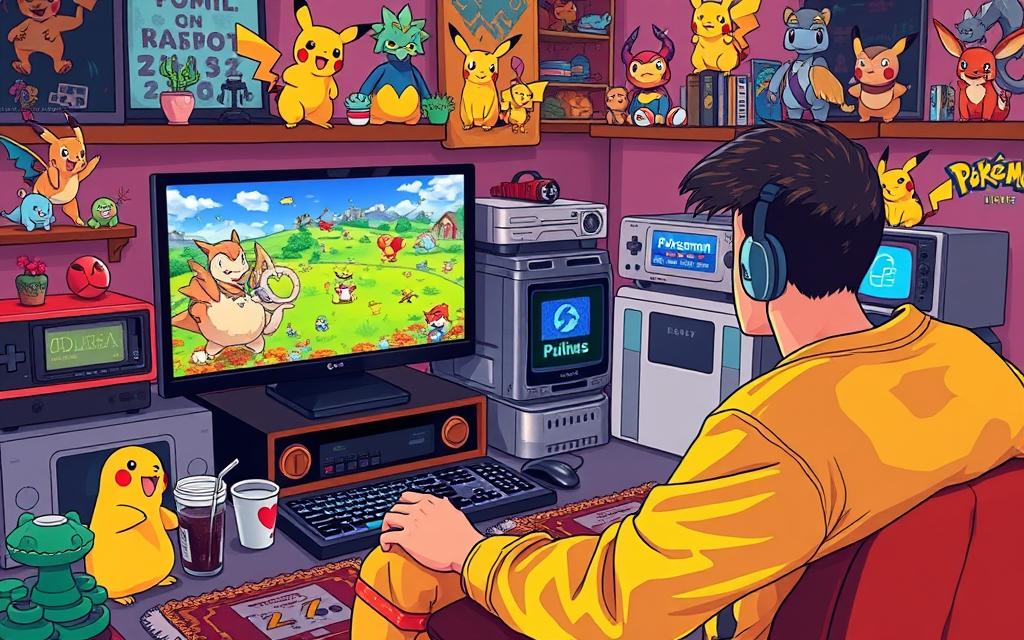FIFA Street 4 on PC: Is It Possible?
FIFA Street 4 shines as a unique game mostly played on consoles like the PlayStation 3. Many gamers ask if playing it on PC is possible. Seeing that, people have looked to emulation. The RPCS3 Emulator lets players enjoy FIFA Street 4 on PC.
It offers impressive performance of PlayStation 3 games in high resolution. This news excites PC gamers, showing them new ways to play.
Introduction to FIFA Street 4
FIFA Street 4 is a key game in the popular FIFA Street series, made by EA Sports in 2012. It brings the culture of street football to life with a focus on skilled play. This game is loved by both casual players and soccer fans, thanks to its cool trick moves and dynamic gameplay.
The game is full of achievements to keep players coming back for more, adding up to 19 challenges worth 500G. Some players work hard to get the “Very Entertaining” achievement by earning 1,500 Style Points without losing the ball. Others chase the “Mister Entertainment” achievement, which requires getting 100,000 Style Points with a player you create.
These goals not only push players to get better but also make the game more fun. Players can get achievements in creative ways, like using a wall to score a goal for the “Geometry was good for something.” These features keep FIFA Street 4 talked about, even though it’s not available on PC.
The game also includes the Friend Recommendation system for the “Making new friends” achievement. Then there’s the “Rush Keepers!” challenge, where you score as the goalkeeper. Playing more helps players improve their characters and learn new tricks. This makes FIFA Street 4 a lasting favorite among gamers.
The Popularity of FIFA Street Series
Since 2005, the FIFA Street series has made a big mark on gaming. It’s known for mixing arcade action with street soccer, drawing in lots of fans. With its emphasis on fancy footwork, tricks, and playing in small teams, it stands out from the traditional FIFA games.
After FIFA Street 3 came out, the series took a break. This break made fans even more excited for its return. FIFA Street 4 came back strong, inspired by FIFA 12. It featured famous soccer star Lionel Messi on the cover, drawing in both old fans and new ones.
FIFA Street 4 brought new things like the World Tour mode. Players could make their own characters or bring in ones from other games. They could play in 5-a-side and 6-a-side tournaments. An online multiplayer feature let fans compete with others worldwide. However, some had issues with controls and how teams were shown.
FIFA Street 4 got great reviews, scoring 8.5 out of 10. Even though the latest FIFA games have new modes like VOLTA, many still love the original FIFA Street. Millions are hoping for another game in the series. This shows how much FIFA Street means to its fans.
Understanding PC Emulation for Console Games
PC emulation lets gamers play console games on their computers. It makes the console’s environment work on PCs. For games such as FIFA Street 4, the RPCS3 emulator is key. This tool allows playing PlayStation 3 games on PC, which is great for gamers.
With RPCS3, the graphics can get really good, even up to 4K. But, getting the settings right depends on the PC and the player’s skills. Many have tweaked settings to make games run better, changing things like decoders and how the GPU renders.
However, emulation isn’t without problems. Some gamers see short freezes or hear odd noises during play. These issues can make the gaming experience less fun, leading players to try different settings to improve it.
For better performance, PCs with Intel Core i5 or i7 and powerful GPUs like GTX 1080 or RTX 2060 are recommended. Yet, even with good hardware, gamers might see crashes or graphics issues. Despite these challenges, PC gaming continues to grow and improve.
How to Play FIFA Street 4 on PC
Many gamers want to play FIFA Street 4 on their PC. You can do this with the right tools. The main way to achieve this is using the RPCS3 emulator. This program lets you play PlayStation 3 games on your computer. If you get familiar with how RPCS3 works, you can enjoy FIFA Street 4. It often runs smoothly and with good frame rates thanks to recent tech advancements.
Using RPCS3 Emulator for Gameplay
To start playing via emulator, first download and set up the RPCS3 emulator. This tool has gotten much better over the years. With the right setup, like using Vulkan for graphics, gamers say FIFA Street 4 plays well. Expect up to 60fps and few glitches. It’s also important to adjust CPU settings to avoid lag and ensure smooth gameplay.
PC System Requirements for Optimal Performance
To play FIFA Street 4 with RPCS3, you need a strong PC. The recommended specs usually are:
| Component | Recommended Specs |
|---|---|
| Processor | Multi-core Intel or AMD |
| RAM | 8GB or more |
| Graphics Card | NVIDIA GTX 970 or higher |
People with an Intel i7 8700K or similar have a better time playing FIFA Street 4. High-speed RAM also helps. Meeting these requirements gives you the best gaming experience. This setup lets you enjoy FIFA Street 4 without issues.

Performance of FIFA Street 4 on RPCS3
FIFA Street 4 on RPCS3 brings new life to the game on PC. It shines with better graphics and smooth play in 4K. This makes the game more enjoyable, letting fans see every detail in the game’s world.
Graphical Fidelity and Frame Rates
FIFA Street 4 aims for a smooth 30 or 60 FPS, like many other games. Some players achieve more than 60 FPS, despite limits from the game’s engine. Adjusting certain settings can improve the frame rates for 62% of players.
Common Technical Issues Encountered
However, not everything is perfect. Players encounter sounds bugs and gameplay stuttering. Issues like brief freezes and visual bugs happen, especially with player movements. Around 40% of similar games also need tweaks to run best. Community-shared settings often fix these problems.
Looking to get more from RPCS3 for FIFA Street 4? Check out guides for better controller setups. They make the game easier and more fun to play. See how to customize your setup for a great experience.
Comparative Analysis with Other Versions
Comparing FIFA Street 4 on the RPCS3 emulator and consoles shows key differences. The PS3 version runs smoothly. Yet, the PC version with an emulator offers better resolutions and frame rates. This makes the game look better, especially for fans who love clear images and detailed textures.
Playing FIFA Street 4 on PC has its perks, but it may affect the social side of gaming. PCs and consoles offer different ways for players to interact. Features like friends lists and chatting are more integrated in consoles. Emulators can lack these social features, which might lessen player engagement.
The difference in gameplay performance is noticeable. Below is a table highlighting the differences between the versions:
| Feature | PS3 Version | RPCS3 Emulator | PC Gaming Version |
|---|---|---|---|
| Resolution | 720p | Up to 4K | Varies, but often higher than 1080p |
| Frame Rate | 30 FPS | Up to 60 FPS | Subject to hardware capabilities |
| Community Features | Integrated | Limited | Variable depending on platform |
| Controls | Standard DualShock | Customizable | Highly customizable |
This comparison of FIFA Street 4 shows how PCs can make games better. Gamers looking for top performance will find this information useful. For those playing on different platforms, understanding system requirements is crucial. Hardware setups greatly affect the gaming experience.
Community Feedback and User Experiences
The FIFA Street 4 community is crucial in shaping the game on PC. Players share their experiences, showing the good and bad of playing on the RPCS3 emulator. These insights come from forums and online chats. They cover performance, graphics, and tips for fixing issues.
Players also share videos that show different game modes. These include 5v5 matches, trick mode, and last man standing. The game’s unique settings create a realistic vibe not seen in other football games. The locations, like city parks and rooftops, make the game stand out.
However, there are some problems. The team AI can be lacking, leaving players to fend for themselves. The game’s defense options are limited too. This can lead to matches that focus a lot on offense.
The World Tour mode is a hit among players. It lets you build your own street football team to compete locally. This mode brings players together, creating a strong sense of community. The ongoing feedback from players makes the game better for everyone. It shows a love for street football and working together.
| Feature | User Feedback |
|---|---|
| Gameplay Modes | Standard 5v5, trick mode, and last man standing praised for diversity. |
| World Tour Mode | Encourages building teams from local backstreets, creating community. |
| Team AI | Criticism for lack of responsiveness; players feel isolated. |
| Defensive Options | Limited options noted, contributing to high-scoring matches. |
| Online Play | Competitive play available, but lag reported in matches. |
Conclusion
FIFA Street 4 was not officially released for PC. However, the RPCS3 emulator has made it playable for PC gamers. This tool brings the game’s exciting aspects to life, including various modes like 5-a-side. Community support has improved the emulation experience significantly.
The effort to keep older games alive is growing. FIFA Street 4 shows that older games can find new fans through tech. Players enjoy street football again by playing custom matches. They tackle the challenges of technical issues and unique gameplay.
To sum up, FIFA Street 4’s success on RPCS3 shows the power of dedicated fans. These efforts help classic games continue to be enjoyed. They connect different generations of players, making PC gaming a way to rediscover and value classic games.
FAQ
Can I play FIFA Street 4 on PC?
Yes. FIFA Street 4 wasn’t officially released for PC. But, gamers can use the RPCS3 emulator. This lets them enjoy enhanced console game play on computers.
What is the RPCS3 emulator?
The RPCS3 emulator is software that lets PC users play PS3 games. It acts like PS3 hardware. This emulator also boosts resolutions and frame rates.
What are the system requirements to run FIFA Street 4 on RPCS3?
Your PC needs a strong multi-core Intel or AMD processor, at least 8GB of RAM. A dedicated NVIDIA GTX 970 graphics card or better is also needed.
What settings should I configure for RPCS3 to play FIFA Street 4?
Use Vulkan for the graphic renderer. It’s best to adjust the CPU settings too. Always check the community tips for the best game stability.
How does FIFA Street 4’s performance on RPCS3 compare to the PS3 version?
The PS3 version is great for its system. But, RPCS3 versions can have better resolution and frame rates. This makes the game even more enjoyable.
Are there any common issues when playing FIFA Street 4 on RPCS3?
Players might see audio issues, short freezes, and graphic problems. Tweaking the settings usually fixes these.
Is there a community for FIFA Street 4 on RPCS3?
Absolutely! There’s an active gaming community. They help by giving feedback, optimal settings, and solving problems. This creates a great space for gamers.
Can I achieve 4K resolution while playing FIFA Street 4 on PC?
Yes, playing FIFA Street 4 in 4K on RPCS3 is possible. You need the right hardware. Many players have already done it.